
News
Technology
Terex Tech Tips deliver uptime solutions for service personnel
December 3, 2019 By Terex
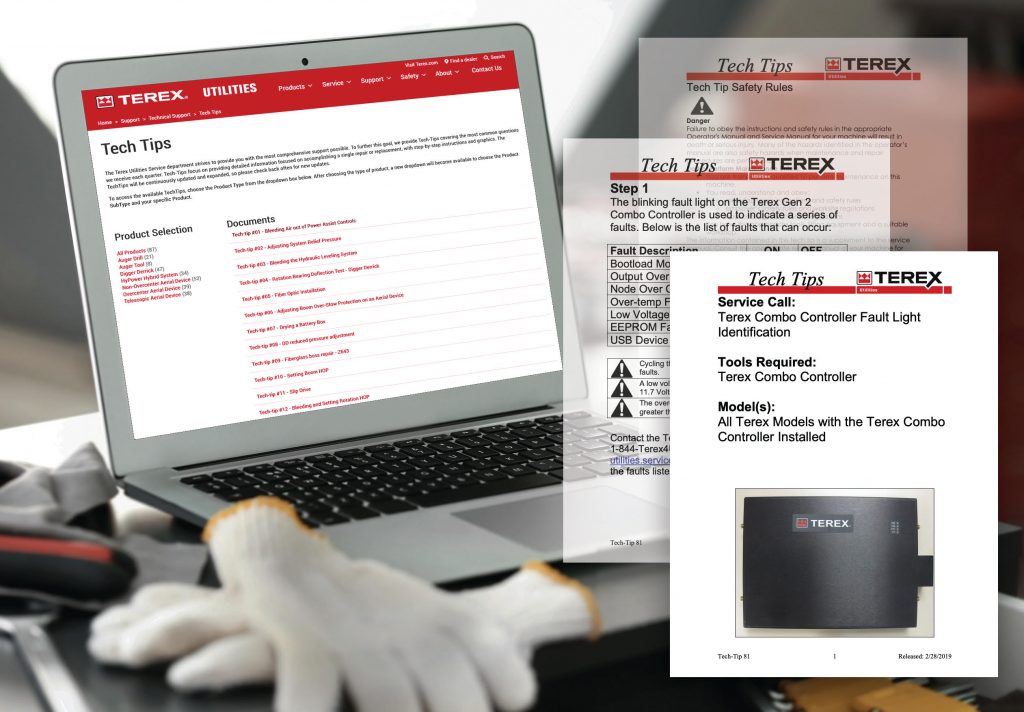 Drawer unit with laptop and tools in car repair shop
Drawer unit with laptop and tools in car repair shop Dec. 3, 2019 – Watertown, S.D. – Terex Utilities released or updated more than 50 Tech Tips and service presentations in 2019.
“Terex equipment has a reputation for long life. Over the course of that in-service life, we strive to partner with fleet managers and maintenance personnel to provide professional resources to make their jobs easier,” said Jason Julius, technical support and training.
Some Tech Tips are applicable to specific Terex digger derricks, aerial devices, or auger drills, while others address frequently asked questions or common challenges faced by customers. “We know that up-time matters. These documents are great tools for service personnel,” said Julius. These are just a few of the topics Terex Utilities covered in 2019.
The Hi-Ranger TM Series is a heavy-duty transmission aerial device used by line crews, offering working heights to 125 ft., basket capacities of up to 800 lbs., and material handling capacities of 1,500 lbs. Three of the new Tech Tips released in 2019 provide practical troubleshooting assistance in addition to manuals. Tech Tip no. 57 explains how to use the manual letdown system; Tech Tip no. 82 provide guidance on how to set zero on the TM Levelling Controller; and Tech Tip no. 77 assists in evaluating the cause of top controls not working.
Load Alert, Terex Utilities’ aerial device technology for monitoring jib and platform capacity and boom position, was updated in 2019 with new screen notifications for the operator. Two Tech Tips (no. 118 and no. 119) explain what to do if sensor communication is lost or inaccurate. “Sometimes the solution is as simple as replacing a low battery or cleaning fibre optic connectors,” said Julius.
Terex’s evolving chassis controller systems interfaces between Terex equipment and the OEM chassis computer system for DC pump control, throttle control, and remote stop/start. If service personnel need help with programming or want to refer to an easy cheat sheet of fault codes, Tech Tips no. 78 and no. 81 are useful.
These and other technical support documents are available online at the Technical Support tab at www.terex.com/utilities, or users can sign up to receive email notifications at https://www.terex.com/utilities/en/links/preferences.
Print this page